Data Configuration
|
Use the PayPal in PDF tab on the Configuration form to configure the Cart for the payment processing server. |
Account Settings
|
If you are using PayPal, one of the boxes in the Account Settings section must be filled in. REMINDER: CleverCat stores no personal or payment information on its servers. The Merchant Account ID or Merchant E-mail are used to indentify your company and are visible to the general public on any site which accepts PayPal payments. |
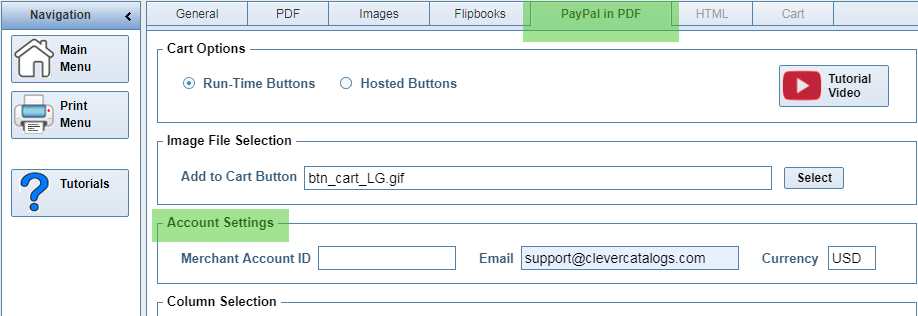
|
Column Selections
|
The data to be encoded and sent to the Cart Server / Payment Processor is selected using the drop-down boxes in the Column Selection section. The data fields encoded in the PDF should normally be the same as those which are printed, but this is not necessary. In the screenshot below, the product name, color, and pricing are printed. |
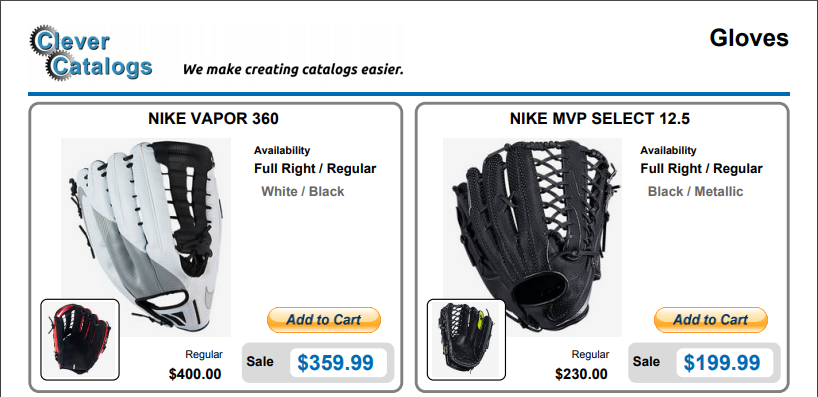
|
|
The same fields are added to the PayPal Shopping Cart (highlighted in green) when the Cart Button is clicked. |
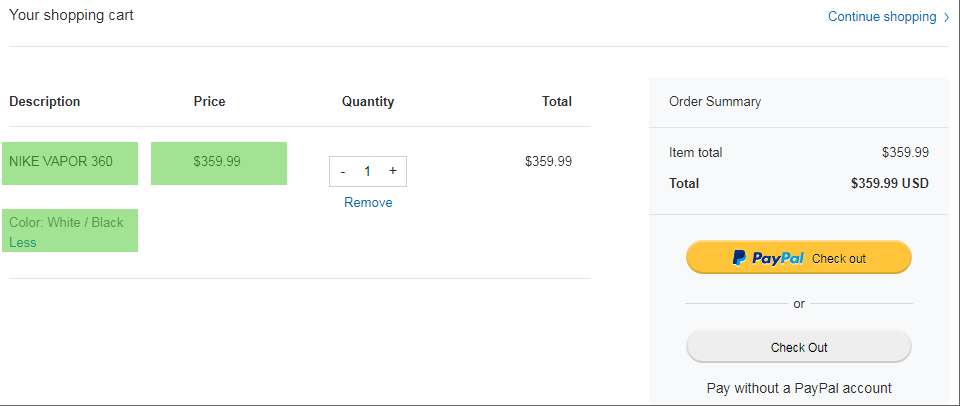
|
|
The same fields are part of the data recorded on the Data Editor's Datasheet. |
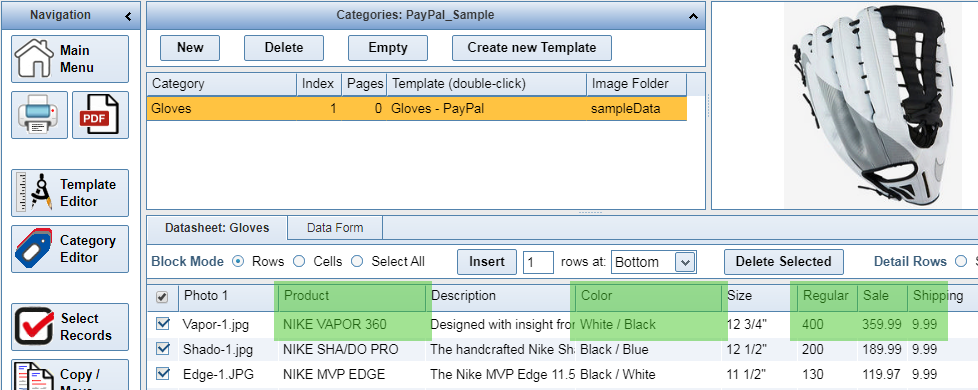
|
|
When using PayPal, Primary Description and Price are required selections. The Secondary Product Description is optional. NOTE: Depending on settings in your PayPal account and features available to PayPal Merchants, it may be possible to automatically adding shipping charges by selecting an additional column which records these amounts. |
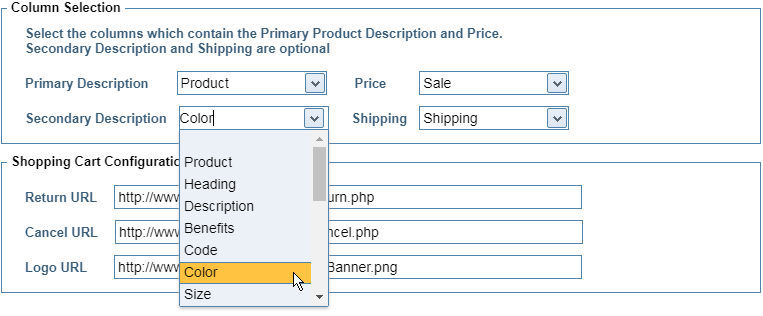
|
Shopping Cart Configuration
|
These entries are optional and their function depends on the features currently available through PayPal's servers. They control which pages on your website are displayed after using the shopping cart. |
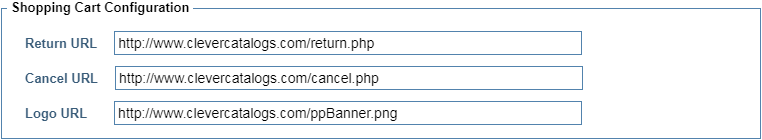
|




