Product Information
CleverCat is an easy-to-use application for creating Professional Product Catalogs. Using a simple drag-and-drop method, create a printing template, select the data and you're ready to print. Complete a catalog in minutes or hours, not weeks or months.
CleverCat is fast, too. Click Here for an example of a 376 page catalog with over 3,000 photos. Even at more than 300Mb, CleverCat creates this PDF in under 30 seconds.
Flipbooks
A Flipbook Product Catalog has never been easier to create. We have teamed with Yumpu.com to create a simple, single-click option for converting your completed PDF into a Flipbook format.
Of course, because CleverCat creates a PDF, you can upload that PDF file to any Flipbook application. If you're unfamiliar with flipbooks, Click Here for an example which started as a CleverCat PDF file.
Choosing the Right Catalog Software
Page Layout software has a steep learning curve. Database-driven software is limited and inflexible.
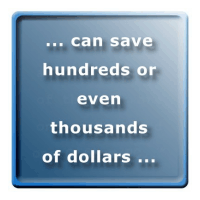
CleverCat is a Hybrid Application combining the design flexibility of page layout software and the speed and simplicity of database-driven software.
Creating a catalog using the traditional page layout approach can take days, weeks or even longer to design every page of a catalog. CleverCat can save hundreds or even thousands of dollars in production man-hours and you can learn to use the application in only a fraction of the time.
Some database-driven products offer a limited selection of templates or have predefined data fields which can only be used for one type of data such as text or prices. With CleverCat, you can design printing templates from scratch or download templates created by other users. CleverCat has 20 fully-customizable data fields and any of them can be used for text, prices, quantities, dates, photos and even barcodes.
Cloud vs. PC
CleverCat is a cloud-based application which allows you to access your data from any location using almost any device, making collaborating with others much easier.
(NOTE: some features, such as drag-and-drop in template design, or double-clicking, are best performed using a mouse and are not recommended for use with a tablet or phone).
PC-based software does not require an internet connection but otherwise does not offer any significant advantages. Our experience has shown that most users do not backup
their data, so cloud-based applications generally offer greater data security.
Features
Data Import and Synchronization
Import data from a CSV file. Update the data directly in CleverCat or make changes in the original spreadsheet and use the Data Mapping feature to update the catalog.
Template Designer
Design an unlimited number of templates using a simple, drag-and-drop interface. Each product group can have up to 20 customizable data fields which can be any combination of text, prices, quantities, dates, photos or barcodes. Additionally, you can add up to 20 labels. Dozens of font styles are available in any of color. Add borders or backgrounds to any text element. The possibilities are endless.
We can design your templates for you - for free!
Data Tables
This is a feature missing completely from many other softwares. If your data has multiple, related products which can be represented by a single photo, CleverCat can quickly sort and group your data into tables. This creates a more logical, easier-to-navigate presentation of your products and can significantly reduce the number of pages in your catalog.
Flexible Printing Options
CleverCat has options for duplex printing, marking up or discounting prices at print time, printing individual categories or even printing selected records.
The application creates a PDF in real time which opens in your browser. You can download it to your device or print it directly from the browser.






