Add a PayPal Shopping Cart to a PDF
|
A PDF file can be used for shopping by adding a button as a link. While it's possible to create a fully customized cart, the simplest e-commerce solution is to use PayPal. Consider the example below. Click Here to open the PDF shown in the screenshot. |
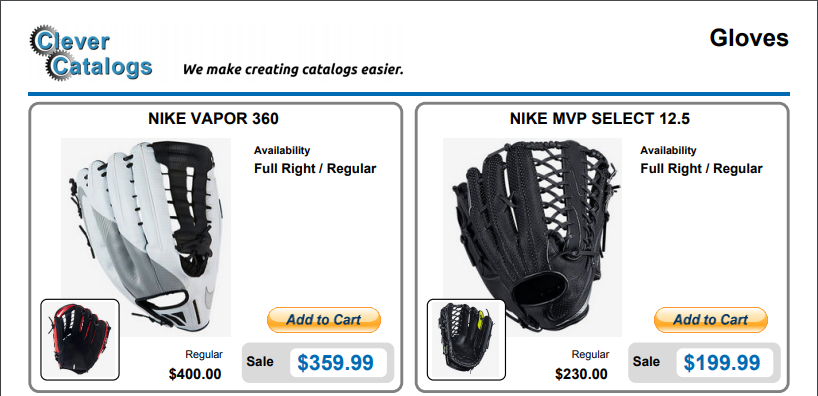
|
|
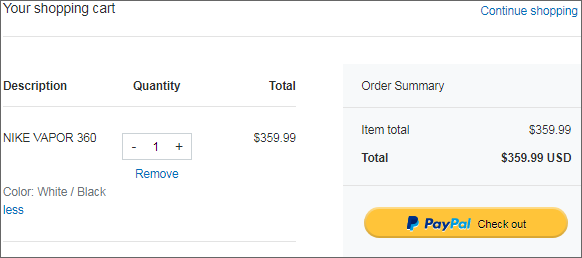
|
Limitations
|
A PDF is virtually universal and can be opened on almost any device, depicting your products exactly as you intend them to be seen
without worry about how different browsers may resize or rearrange elements. However, it has some limitations. While you can open a
downloaded PDF offline, you still need an internet connection to use the shopping cart. Also, the user experience may vary between
browsers and whether the PDF is opened from a downloaded file or a link. In summary, a PDF-based Shopping Cart has the advantages of being viewable off-line, and giving you full control over how your products are displayed and printed, but may only be useful for purchasing small numbers of items due to browser issues. |
Return to Tutorial Selection or continue to Add a Cart Button to a PDF




