64-Bit Versions
CleverCat is available in both 32-bit and 64-bit versions. Click Here for 32-bit versions.
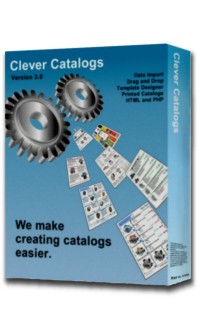
Read First - Important Compatibility Information
Even if you have a 64-bit operating system, you should not install a 64-bit version of CleverCat unless you already have a 64-bit version of Microsoft Office installed on your PC. By default, when you install MS Office, it will install in 32-bit mode unless you specifically choose a 64-bit install.
For more information, visit: support.office.com
CleverCat uses the Microsoft Access Runtime. Select the Runtime Version which is closest to the versions of Windows and Office installed on your PC.
|
|
|
|
Compatibility and Service Packs Most PCs will be able to use a runtime which is different from their version of Office but you should make sure your version of Office is fully patched.
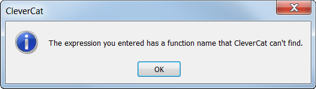
|
|
The 2003 Runtime can import/export Excel *.xls files. The newer versions use Excel *.xlsx files but this is only important if you are using the optional Data Mapping function and all versions of Excel can convert their files to the other format.
Important Update Information
Updating
Current build date - July 21, 2015 - Version 3.2.10If you are updating a 2003 Runtime version (from version 2.1 to 2.6 for example), do not run Setup.exe. This will replace your configuration files.
Instead, download and run CatUpdate.exe.
This will replace only the program files and leave your configuration and data files intact.
CatUpdate.exe - 2003
If you are updating a 2010 or 2013 Runtime version, running Setup2.exe or Setup3.exe again will only replace the main program files.
Your data and configuration files will not be affected. However, as these are large files, it can be faster to simply download and
replace just the main program file. You can get the 2010 or 2013 main program file using these links:
catalog.accde - 2010 64-bit
catalog.accde - 2013 64-bit







